Threat advisories
Related Resources

Threat advisories
25 Mar 2025
Top Middle East Cyber Threats – March 25th, 2025
At Help AG, our Managed Security Services (MSS) team…

Threat advisories
11 Mar 2025
Top Middle East Cyber Threats – March 11th, 2025
At Help AG, our Managed Security Services (MSS) team…
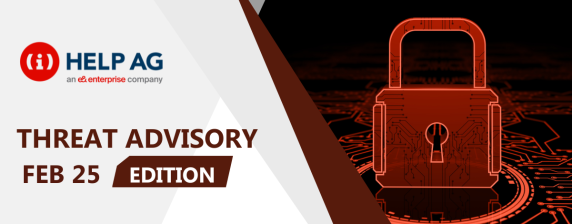
Threat advisories
25 Feb 2025
Top Middle East Cyber Threats – February 25th, 2025
At Help AG, our Managed Security Services (MSS) team…

Threat advisories
11 Feb 2025
Top Middle East Cyber Threats – February 11th, 2025
At Help AG, our Managed Security Services (MSS) team…

Threat advisories
28 Jan 2025
Top Middle East Cyber Threats – January 28th, 2025
At Help AG, our Managed Security Services (MSS) team…

Threat advisories
14 Jan 2025
Top Middle East Cyber Threats – January 14, 2025
At Help AG, our Managed Security Services (MSS) team…

