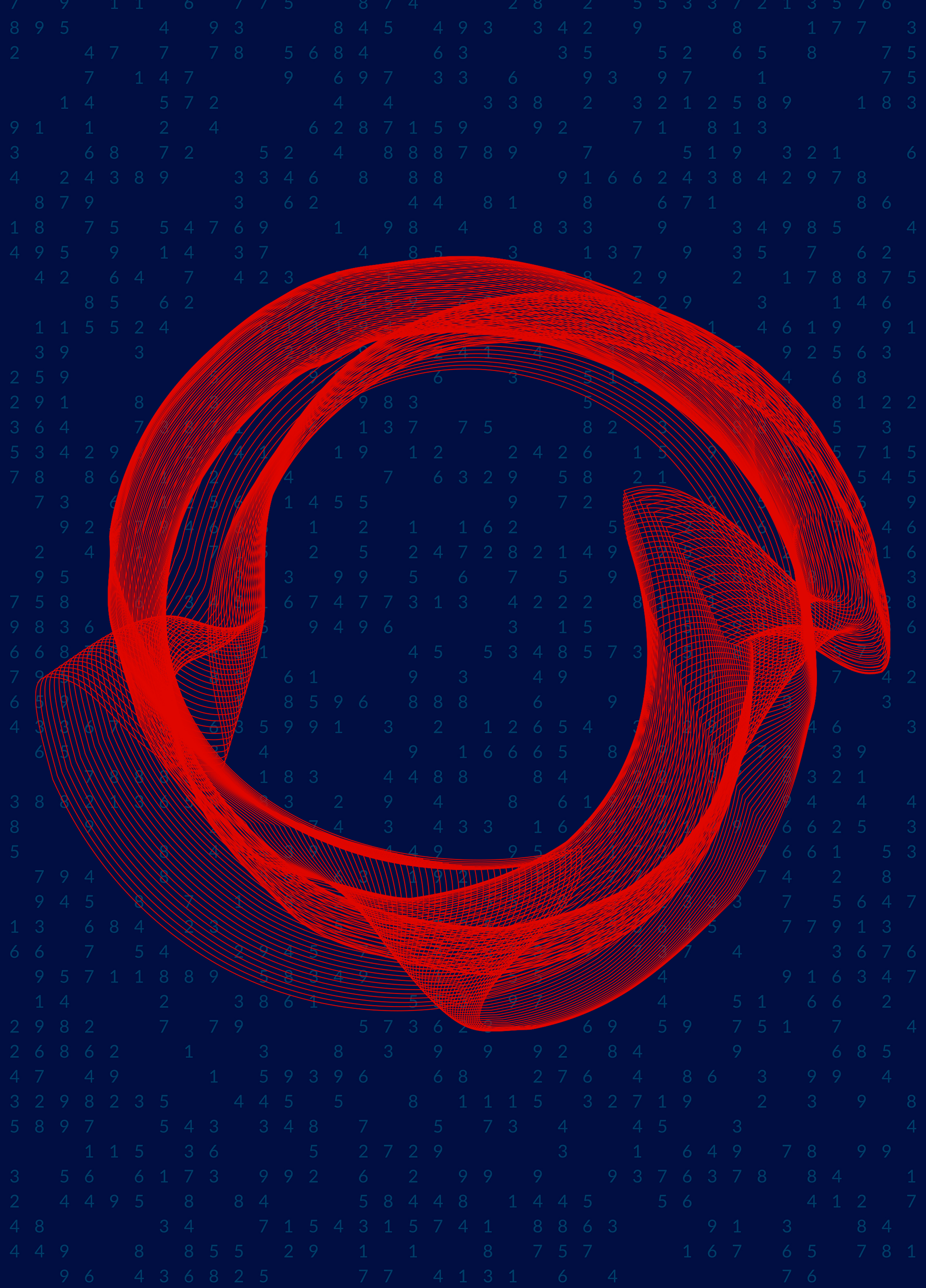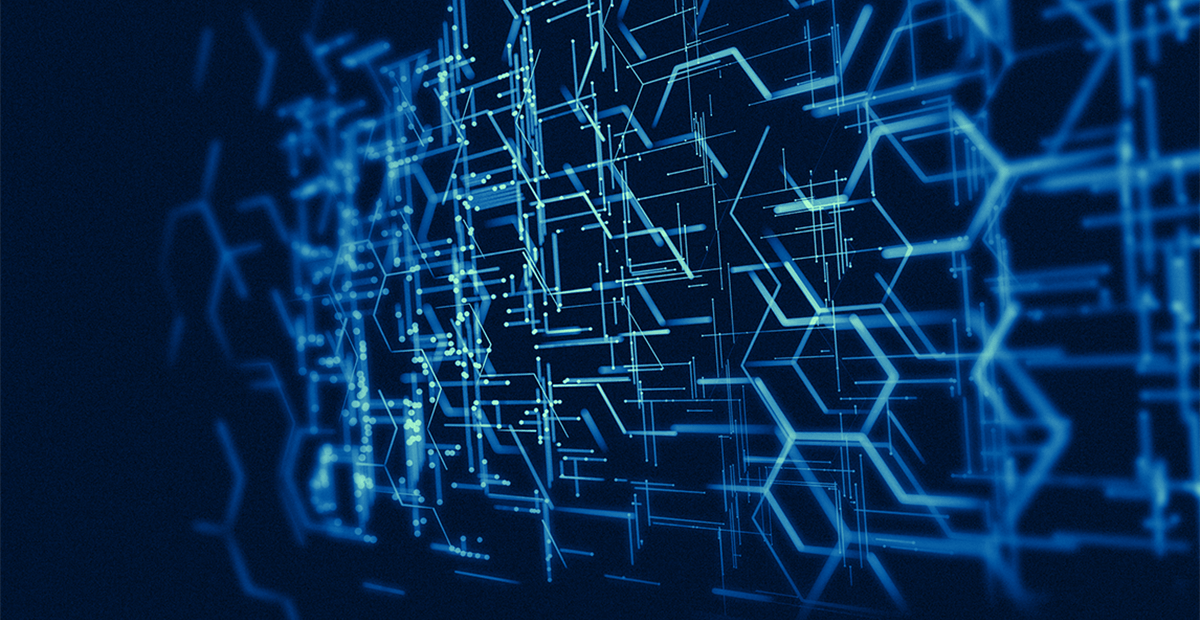Are Middle East Businesses Ready To Embrace Windows 8?
By AMEinfo
Top executives showcased the aesthetics and capabilities of Windows’ latest OS last night in Dubai. The UAE launch of Windows 8, held in the Armani Ballroom at the foot of the Burj Khalifa, was held in the presence of royalty, ambassadors, business partners and media from across the region.
The Windows app store is already brimming with available downloads, including UAE-specific tools from Dewa, Emirates Airlines, and the UAE Smart Learning Initiative – the latter two being early deployment partners of Microsoft.
Antoine Leblond, Window’s Corporate Vice President for Web Services was on hand to deliver the bulk of the demonstrations across a plethora of cutting edge devices.
“Windows 8 builds on what is great about Windows 7 – it works well side-by-side with existing Windows 7 infrastructure to deliver the experiences people love and the enterprise-grade solutions organisations need. Windows 8 also helps companies improve the way they do business through immersive apps developed to better reach employees and improve customers’ experiences,” said Leblond, earning several rounds of applause from wall to wall VIPs and tech. enthusiasts throughout his presentation.
The operating system has now been rolled out across over a thousand types of devices, covering all the main non-Apple computing platforms, facing mixed reviews. But the question for IT decision makers is whether to look or leap when considering Windows 8 for their business.
Ali Faramawy, Corporate VP for Microsoft and MEA President demonstrated the system’s Arabic interface and discussed the opportunity Windows 8 brings to consumers, businesses and developers in the region.
Is Windows 8 secure?
Leblond boasts that Windows 8 is the ‘most tested’ version OS ever. However, with such a major redesign, including the total loss of the familiar Start menu, the new interface may be a cause for confusion for users who struggle to get to grips with new technologies, which translates into a cause for hesitation for businesses.
Familiarity with a system is a key security mechanism, says Nicolai Solling, Help AG’s Director of Technology Services, speaking with AMEinfo. With a completely new GUI experience there are some security concerns that users will not initially understand what they are doing. Users may therefore misinterpret security threats.
“Consider for example an antivirus being run on the new system,” says Solling. “In order to give it a refined look on the new Metro UI, there have been a number of aesthetic changes made due to which users will not be able to view the various security parameters that they are used to seeing. And if the user is unfamiliar with a system, there is always the chance of something critical going unchecked.”
Another thing that users need to be wary of in Windows 8 is the discrete URL bar in the internet browser, and the difficulty of inspecting the destination of hyperlinks – similar to a browser on a mobile device.
“Since this operating system has been developed for use on tablet devices as well, the address bar is not constantly visible. The user therefore will not see the address of the website unless he or she specifically checks for this and this makes them far more vulnerable to phishing attacks,” Solling explains.
Windows 8 will of course be a subject for scrutiny of security vulnerabilities. In fact, before its launch, there were rumours out on buffer overflows being identified by security organisations. Some of these things have now been formally acknowledged, most notably a Flash vulnerability in the embedded Internet Explorer version 10 browser.
But there is nothing in Windows 8 that would stop a botnet/malware from being executed.
According to Solling, most botnets and malware are actually installed by the users themselves, either by executing a file or opening a document with embedded executable inside without understanding what the impact of running the file will be.
“In this regard, Windows 8 is no different from any other operating system. If a user does not have awareness of IT security it is very difficult to protect the users. In fact I would go as far as claiming that the biggest security vulnerability is the user and not the applications or operating system.”
SkyDrive puts emphasis on the cloud
Windows’ SkyDrive file hosting service brings cloud storage as a native service to their new OS, allowing users to upload and sync files in order to access them from any location. SkyDrive offers 7GB of free storage, which is a decent addition to other services such as DropBox and Google Drive/Docs.
This is another consideration for businesses, according to Solling, keeping track of the location of sensitive information.
“Organisations need to have strict policies in place regarding this and they need to ensure that users behaviour is in line with these policies,” he says. “This is made possible by increasing awareness among employees and by implementing solutions to gain visibility into the network.”
“Cloud is today very much about trust. When we use Dropbox, SkyDrive, iCloud and Google Drive we are not just uploading our data to these services, but we are also trusting the service providers to protect our data. There are a number of issues here. We have historically seen issues with cloud services where data has been leaked but even more importantly, when we use a cloud service we are also subject to the laws of the country where the cloud service is hosted.”
Windows 8 will initially find a significant presence in the enterprise environment through mobile devices, meaning that the popularity of BYOD may actually be the main catalyst for the spread Windows 8. IT teams will at least have to learn to support it.
Though, Solling predicts it will definitely be a while before we see the widespread adoption of Windows 8 in the corporate environment. But as this happens, enterprises will definitely have to invest time and resources in staff training.
“For desktops however the process will most likely be slower before a wide adoption will take place,” he says. “If you look at the state of enterprises today, reports indicate that over 40% of these still run Windows XP. So what we are likely to see is a gradual transition of these systems to a Windows 7 based environment and subsequently many months or even years down the line, adoption of Windows 8.”